About Accounts Receivable
Datatrax® Accounting and A/R capabilities include: Advertiser account inquiries: by client name, invoice number, check number or pick list; a full service billing system including invoices and statements; cash receipts, discounts and adjustment processing; tracking net/gross dollars and pages-booked and billed by Issue or Advertiser contact; and rate card analysis-to name a few. Datatrax® also features a variety of standardized reports which have a matrix of user-defined sort options available. Accounting and A/R reports provide management the tools to audit current and historical sales revenues, as well as forecasting future trends. These reports include: Aged Trial Balance, A/R Ranking, Cash Receipts Aging and Sales Reports, as well as other analysis reports.
Accounts Receivable Features & Benefits
Standard Features
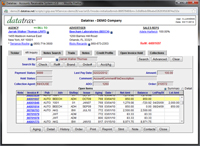
- Tracks complete account invoice history for accurate audit trail
- Add Notes from Accounts Receivable to log special invoicing and tear sheet instructions
- Create Dunning letters for Advertisers and send by email in PDF format
- User-defined general ledger codes to post transactions to sets of accounts based on both the Advertiser and the item sold for quick and easy cost and revenue distribution
- Client statement formats can be either open item or balance forward and set to different sort options including: Over specified balance, aging period, past due amount
- Optionally computes and posts finance charges for any or all specified accounts
- Prints statements by payment terms to expedite the mailing of the most urgent ones first
- Automatic commission calculations (generated when saving invoices or credit memos)
- Advertiser billing items may be added during order entry "on the fly"
- Accepts and tracks non-accounts receivable transaction (e.g., Trade from Advertisers)
- Real-time Aged Trial Balance Reporting provides immediate status for Current Balance, Billings and Receipts
- Print or send invoices via e-mail in batches or individually; forms can be printed, exported to a spreadsheet, sent via email or saved to a file
